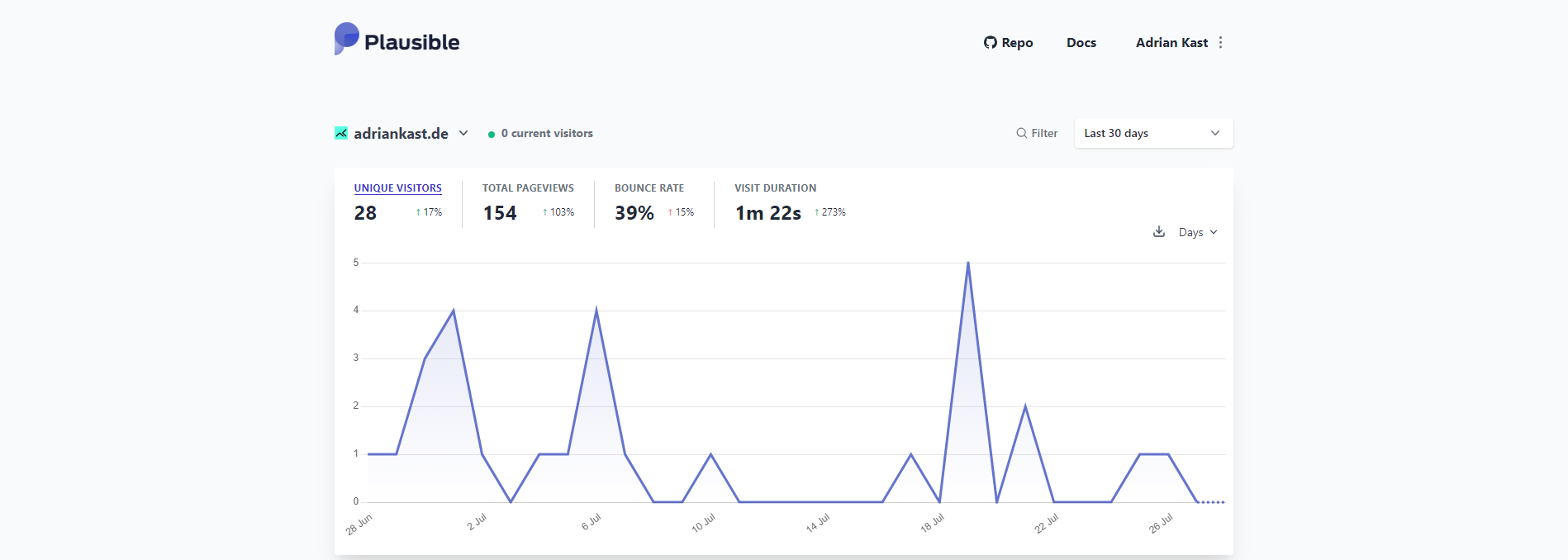Plausible Analytics
I have been a fan of website analytics since about the first time I heard about them. Having a better image of how visitors interact with your website seemed like the single most effective tool to improve a website. Still I never got an analytics solution setup until now. There are several reasons, but with Plausible Analytics I was able to find a perfect solution for my use case.
What kept me from using a website analytics solution?
The two biggest reasons were costs and privacy concerns. Since my websites don’t generate any income my budget is rather limited and spending more money on website analytics then for example hosting seemed like an overkill compared to the benefits. The privacy concerns excluded most solutions that were in the race after looking at the costs. I have found a few solutions that offered free tiers and seemed at least GDPR compliant and ways better in privacy regards than e.g. Google Analytics. My favorites were Matomo, Cyan Stats, Simple Analytics and Beam Analytics. But still sending IP addresses to another provider seemed at least to have the necessity for privacy statement adaptions and some tools also rather looked like an massive overkill for a few visitors.
Plausible Analytics
But when looking further I finally discovered Plausible Analytics and was instantly hooked. They offer a managed variant (which is worth the money for sure if you’re not looking forward to self hosting stuff), but are also open source and allow to self host the software for free. Since I was thinking about getting a Virtual Private Server since quite some time already, this seemed like the perfect trigger to finally get one and solve my privacy and cost obstacles with an own server. It seems obvious but going for the hosted offer of Plausible would have saved me a lot of time and should be a no-brainer if you only want to setup analytics. But with my ambitions for a VPS I was finally motivated to set one up properly, if you’re also interested in doing so you can read all about it in my previous post. And all in all it was definitely worth it, but I will continue to report how maintenance vs. additional usages go.
Features of Plausible
Plausible offers a variety of features that make it easy to collect and analyze important data about your website visitors. Some of the key features include:
- Real-time visitor statistics
- Pageviews
- Visitor origin
- Device and browser data
And everything is visualized in a very clean dashboard, absolutely the right sized solution for my small websites.
Learnings so far
- I don’t have a lot of visitors, but that was to be expected, since I started really writing constantly this year, don’t do marketing and still figure out what others & I are interested in
- Why are more visitors coming from Instagram to my website then LinkedIn? I nearly forgot about the link in my bio and have a private profile. Definitely interesting but can’t make any sense of it yet.
- The average visit duration is very short (I can absolutely relate with my own browsing behavior), so I should keep posts concise I guess
- For the mobile usage (mostly mobile but not only) and origins (mainly Germany, but a few other countries as well), there weren’t any surprises for me but still good to have confirmation and keep optimizing for mobile
Screenshots
To have a better impression how Plausible Analytics looks like in a real deployment, have a look at the screenshots:
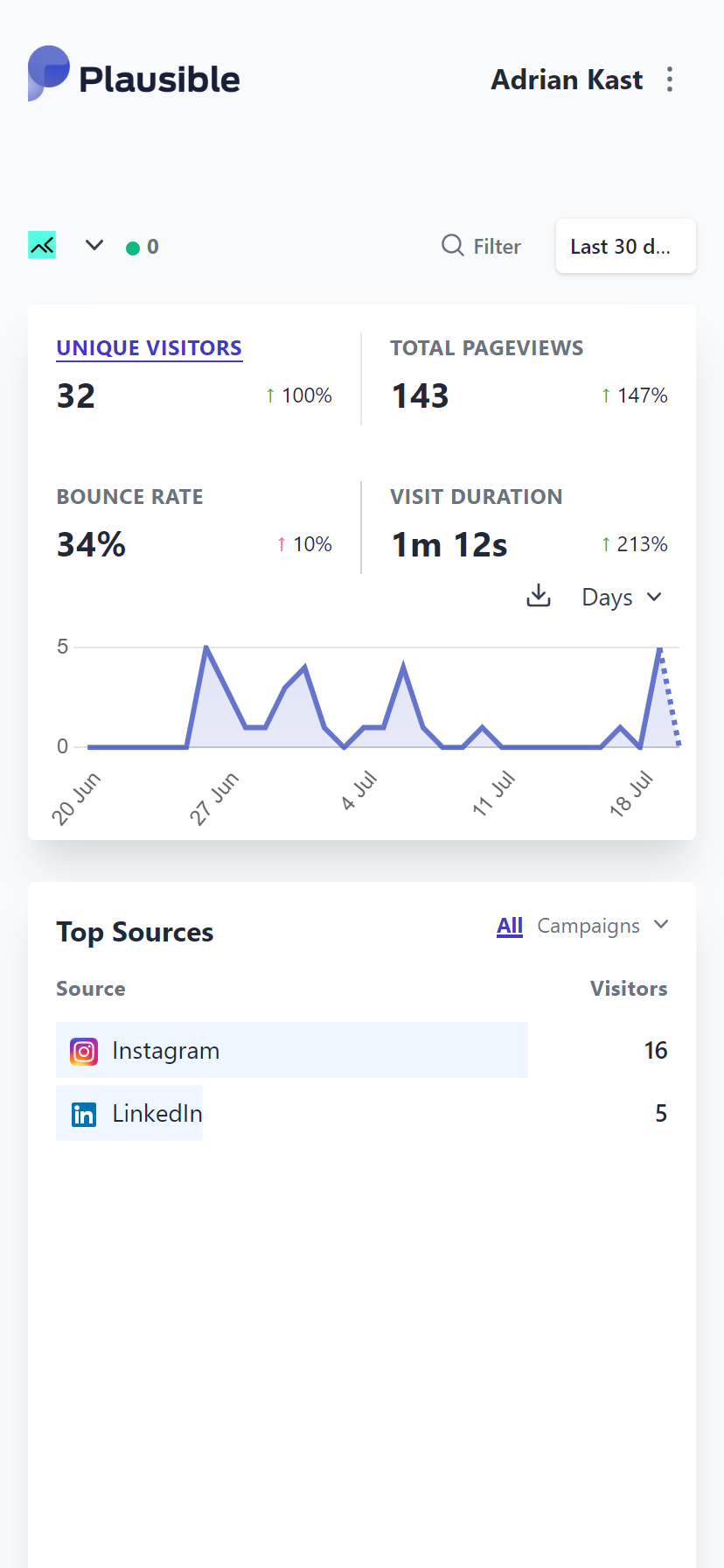
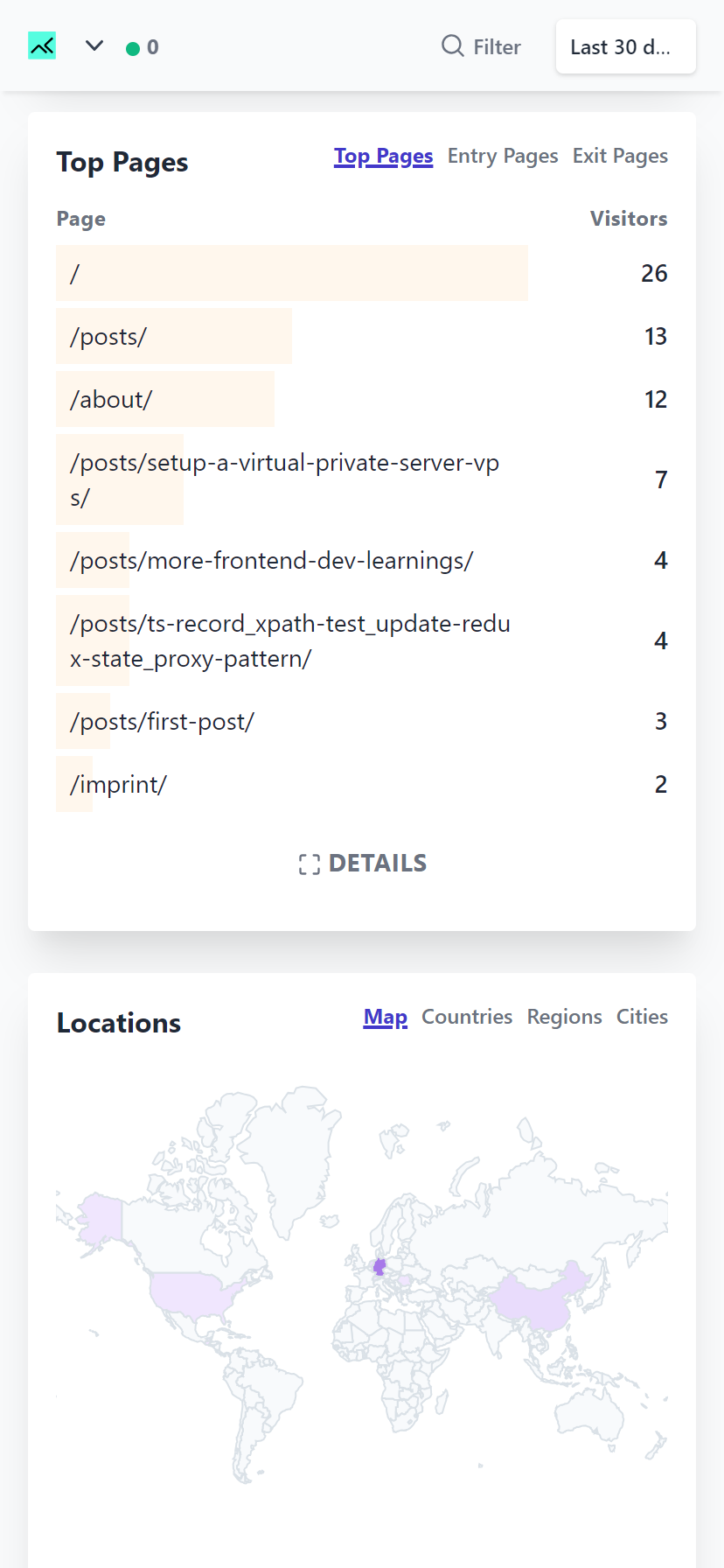
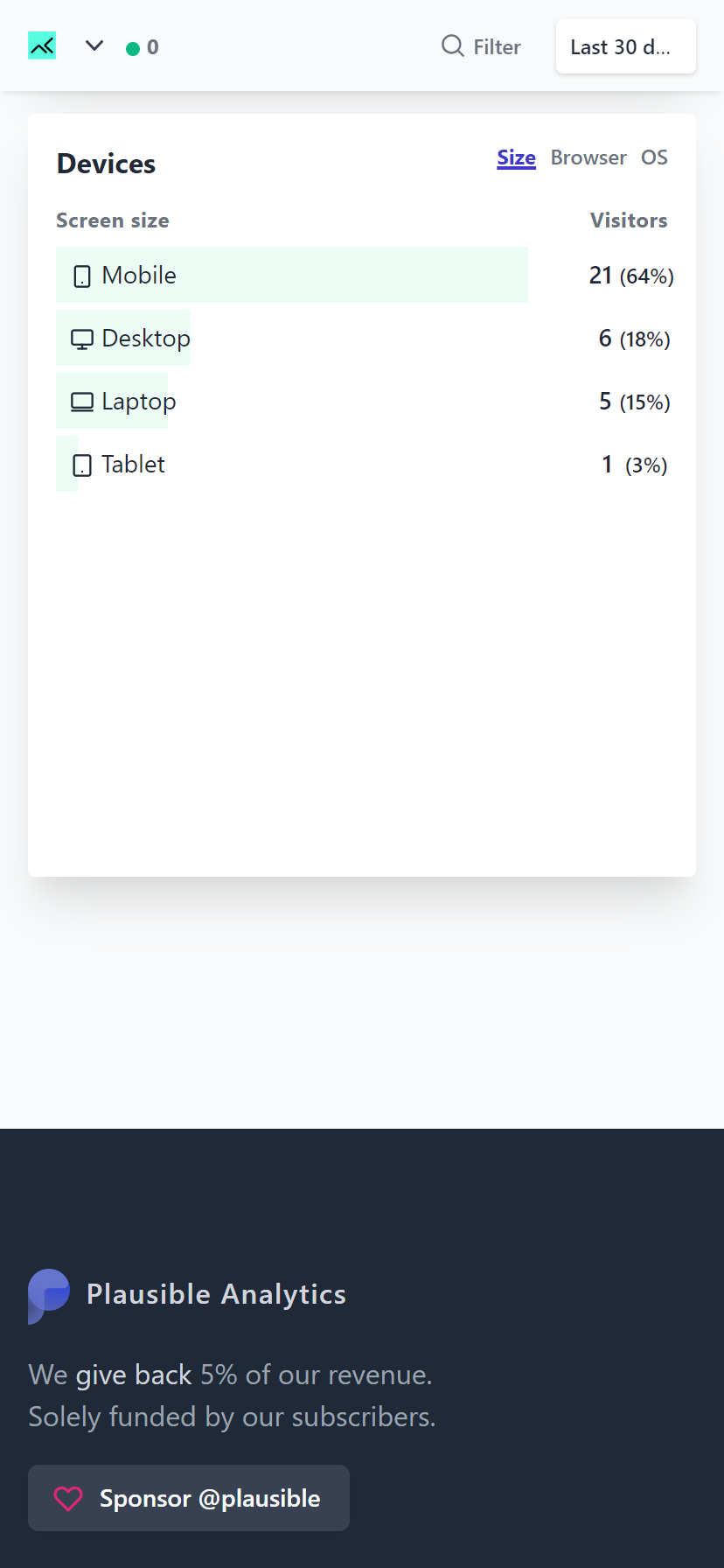
Outlook
Thats it for my first impression of Plausible Analytics, I can absolutely recommend it for smaller websites so far. It will be interesting to see how posting and linking back to the site has impact (or not), if there are interesting learnings I will also give an update about it.